Mastodon is the decentralized social networking platform that focuses on user rights, privacy, and openness as opposed to algorithms driving ad revenue and sensational content. A primary principle of Mastodon is user freedom; the freedom to choose who you follow and the freedom to select the instance that best fits your preferences.
However part of that freedom is requiring the ability to actually move to different providers. Before we get into that though, a bit of explanation of what Mastodon is.
In short, it's just a web product to allow you to share short messages, images, and content in general to other people, and to see their posts in your inbox. (That's just a legally safe way of saying it's a Twitter clone...)
How it differs from Twitter, Facebook, or even Bluesky however is that no single company controls all of the data.
Don't get me wrong, someone still controls your data, (even that someone is you), but the person or company that controls your instance will be different than who controls someone else's instance.
This has a few advantages; notably that you can shop around for who you trust to manage and moderate your content and there's usually an actual human that you can speak with should you have issues or questions.
This means that if you want to spout wild conspiracy theories with like-minded crazies, there are a few Mastodon instances like Brighteon or Truth Social, (yes, even that site is just Mastodon) that will openly welcome whatever new crazy reptilian-based idea you may come up with.
For the vast majority of the population, there are thousands of instances which do not tolerate crazies such as Mastodon's flagship instance, Mastodon Cloud, and of course Bits and Bytes have our own! All of these instances generally collaborate with each other, so you will be able to message a friend on another instance and they will be able to see your posts.
You can think of it as email; if you have a gmail account you can message someone who has an outlook account and vice versa, (but both will block spam/troll providers as nobody wants to interact with them except for other trolls).
Having so many options though means that people many times will move around as they learn more about what networks best fit their lifestyle. You can even automatically inform your followers that you have a new address!
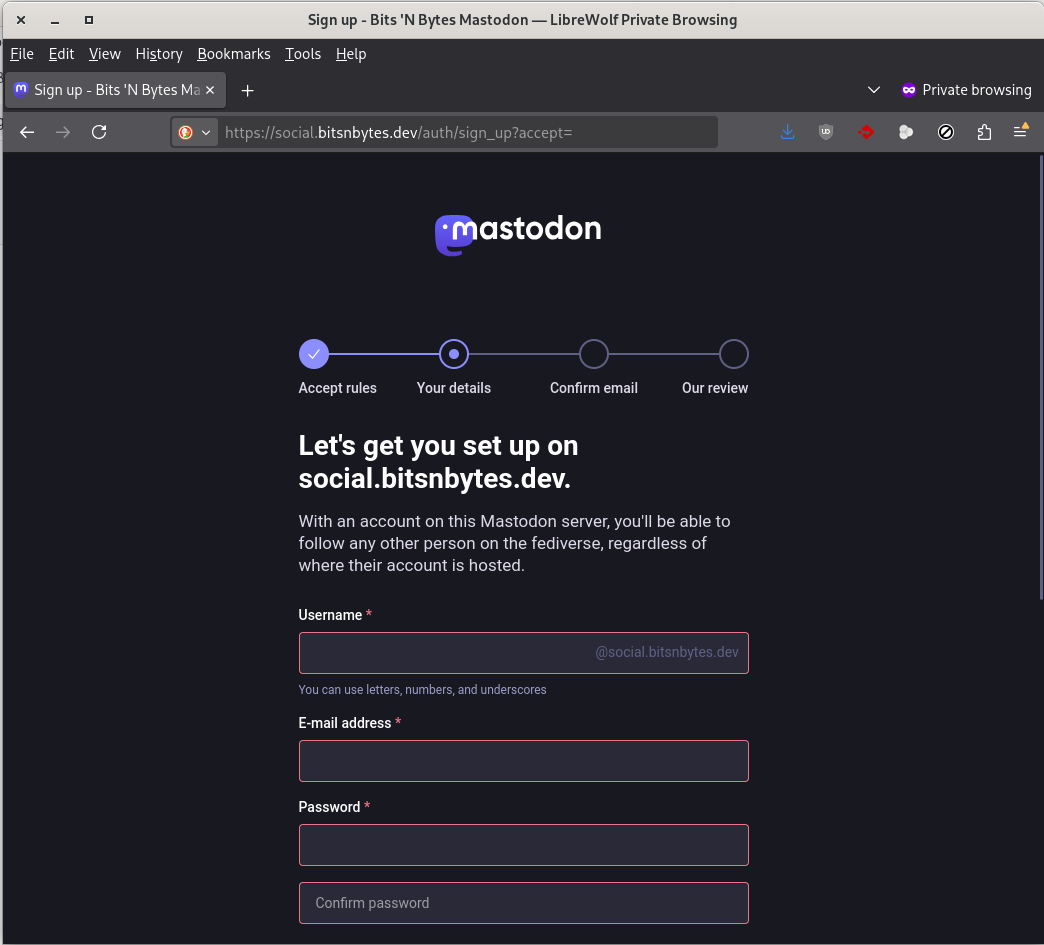
In order to migrate anything, you first need to create a new account at the new provider. Go through the sign up procedure and confirm your account by clicking on the link received in your email.
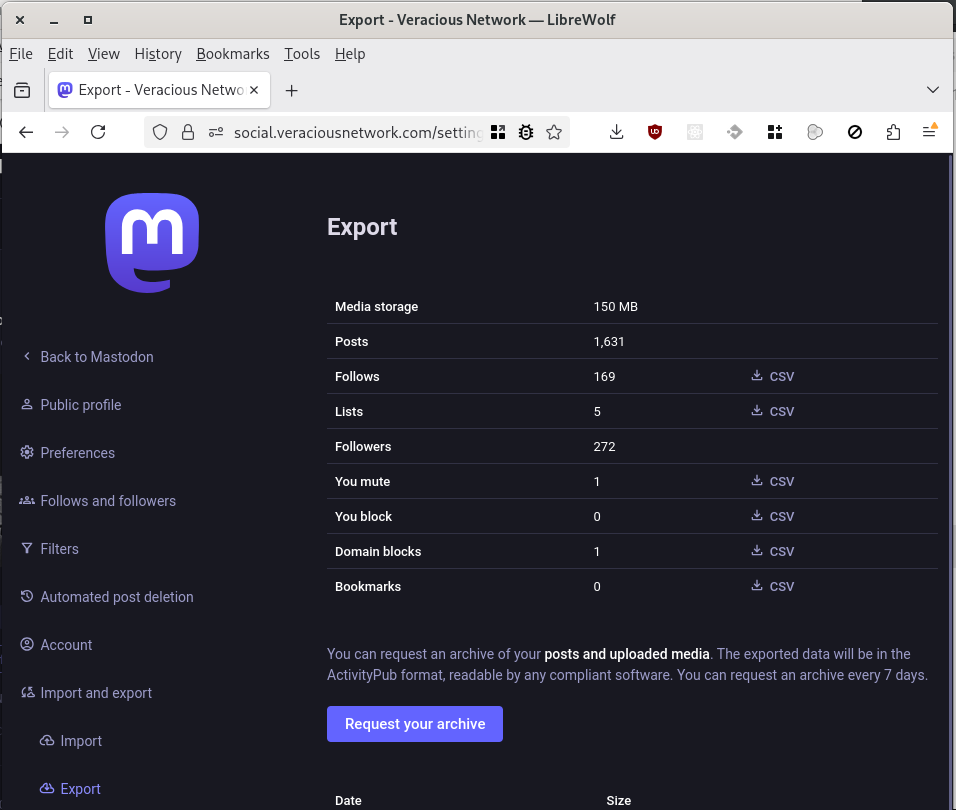
To migrate your data to a new instance:
Preferences then Import and exportFollows and any other lists desiredPreferences then Import and export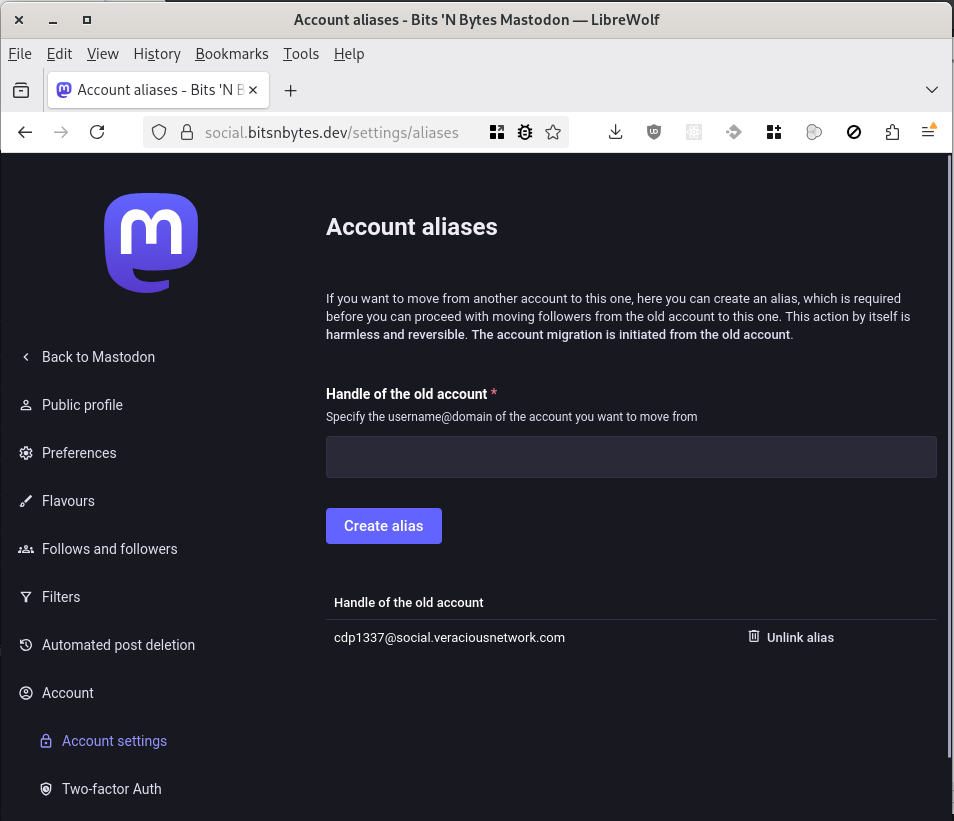
Then on your new instance, browse to Preferences then Account, then Moving from a different account to create an alias and enter your old username.
This step authorizes that you approved of the transfer and serves as verification for the next step, (so it's really important to do this step!)
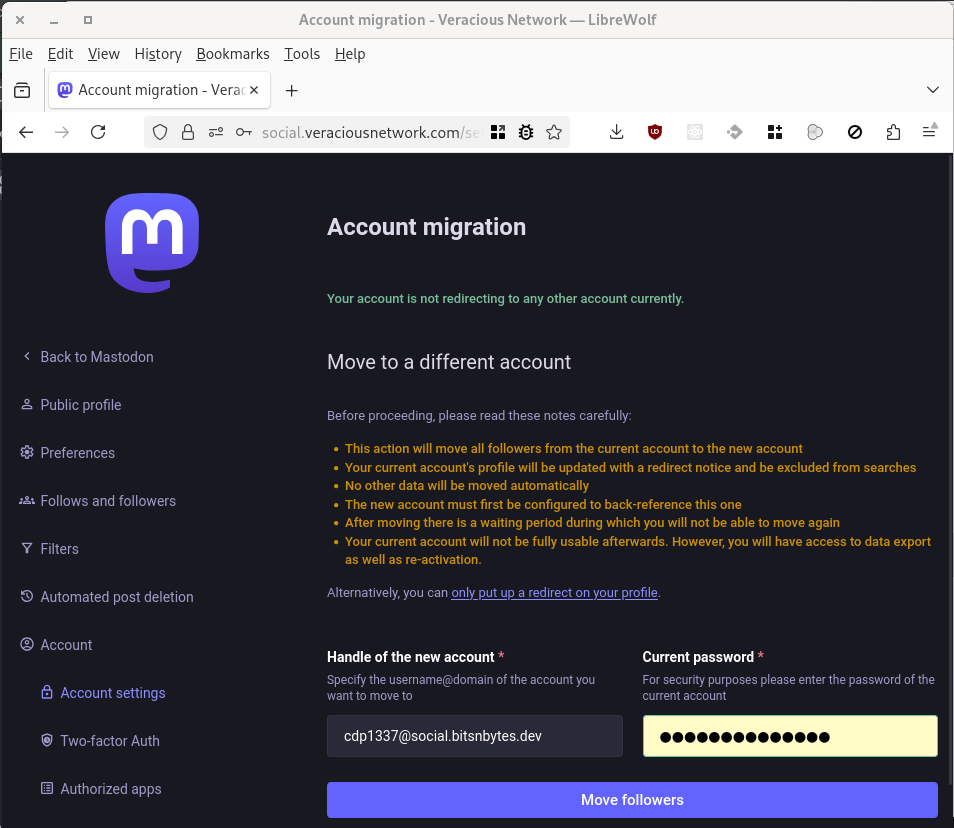
Then on your old instance, browse to Preferences then Account and Move to a different account.
Enter your new account name and server along with your old account password and click Move followers.
For example, when I moved my name I entered cdp1337@social.bitsnbytes.dev on the old instance to finalize the move to social.bitsnbytes.dev.
Optionally you can choose to do a redirect only, (also linked on that page), to skip informing your followers of the move. This still completes the migration, just without telling everyone about it.
Thus far this guide has provided steps in migrating your follows and informing them of the new address. There has been a long-outstanding issue where Mastodon does not support migrating posts and actual content. Despite numerous requests from developers to implement this feature over the last few years, the core development team has yet to support this.
SO... with Bits and Bytes having developers on staff, we put together a content migration script to assist admins with importing your content from one server to another!
If you are migrating to the Bits and Bytes Mastodon instance, please use the following form to submit a request for us to migrate your content after you have completed at least the redirect authorization as listed in the steps above.
Please give us a day or two to get to the request, but you can use your new account in the mean time.
If you are not migrating to our instance, feel free to send the github link to your admin to request them to implement the migration; it's open source after all.
Don't forget to copy over or upload new images for your profile image and banner. These are not migrated automatically